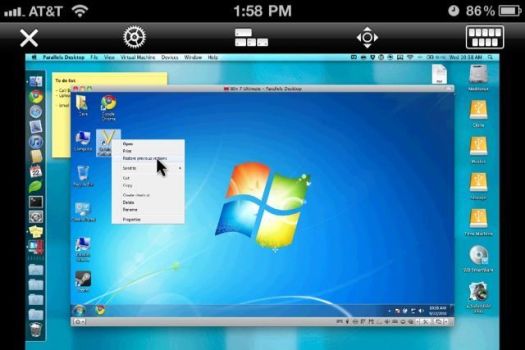A lot has changed since Civ IV has been released.
Since then, I’ve apparently adopted the full-on hipster lifestyle as I work at a savy web startup here in San Francisco. Obviously, that means that all my computers are now Macs. (I donated the last PC I built to some family members last year — before that, it was relegated to a bed stand beside my bed.)
Anyway, I’m literally dying at the thought of not being able to play Civ V.
So, I’m considering my options. Here they are:
1. Install WinXP (I still have my legit installation CD! Can you believe it? Remember when operating systems fit on CD’s, instead of DVD’s? Let’s not forget floppy disks either…) in a Bootcamp partition. What this does is basically create a dual booting operating system on my laptop. Pros: It’s basically like running Windows on a normal computer (no performance hit, etc). Cons: I have to reboot my computer every single time I want to play (which will be often). Fortunately, most of the work I do is either in a web browser or text editor, so not too big of a loss. Cost to me: $0 (besides buying Civ V)
2. Install WinXP in a VM such a Parallels or VM Ware Fusion. Parallels just announced a new version that apparently increases performance of the guest operating system as a whole, and even improves the graphics capabilities of programs running within it. Pros: I don’t have to reboot my computer every time I want to play Civ V (face it, it’s going to be running 24/7). Plus these VMs have come a long way. I can run Windows applications nearly seamlessly, right alongside my Mac. In fact, I used to play a few Windows only games this way (this is a story for another time)! Cons: Performance generally blows. Running a full on operating system within another takes a lot of processing power and memory. And leaves little else (especially when you’re running intensive apps WITHIN that O/S!) Cost to me: ~$80 USD as I need to buy either Parallels or Fusion.
3. Install Crossover. Crossover is an ingenious app that allows Linux or OS X users to run a number of Windows games on their computers without installing the operating system itself. It recreates a number of the Windows DLLs (completely legally) and tries to sort of “emulate” the Windows environment. People have had Half Life, Civ IV (I used to play it this way), Quake and other games running pretty well! Pros: I used to play Civ IV nearly flawlessly this way, even through Steam! Plus, I don’t have to install Windows on my machine. Cons: It doesn’t always support the latest games and it takes awhile for the code to be updated in order to support something that might not work. It’s kind of hit or miss. AND I CANNOT AFFORD TO MISS. Cost to me: $0 (Technically, it’s ~$40 USD, but I already own a Crossover license)
4. Suck it up and buy / build a new computer. I’ve though about this. I really have! It’s tempting. And I have to say, between having a PS3, Xbox 360, Wii, various iOS devices… I don’t game much on a computer anymore (and I genuinely miss it!). And the only thing I would be buying a PC for would be for Civilization V. There aren’t too many PC only games on the horizon that I am interested in. Pros: Full on, double computing power for playing Civ V! It’s so intense. Cons: I’d have to buy a new computer. And it would only be for Civ. Cost to me: ~$500+ USD.
Are any of you facing a similar dilemma? Even if you’re not, what do you think you would do?