
Our town does something roughly once a month called Covidchella. Tons of musicians jamming in front of houses on every block.
Walking out the front door, you just hear a cacophony of music drifting through the air. It is awesome. ❤️
life, coding, technology, outdoors, photography

Our town does something roughly once a month called Covidchella. Tons of musicians jamming in front of houses on every block.
Walking out the front door, you just hear a cacophony of music drifting through the air. It is awesome. ❤️
It’s been awhile. It feels good. And weird. Good and weird.

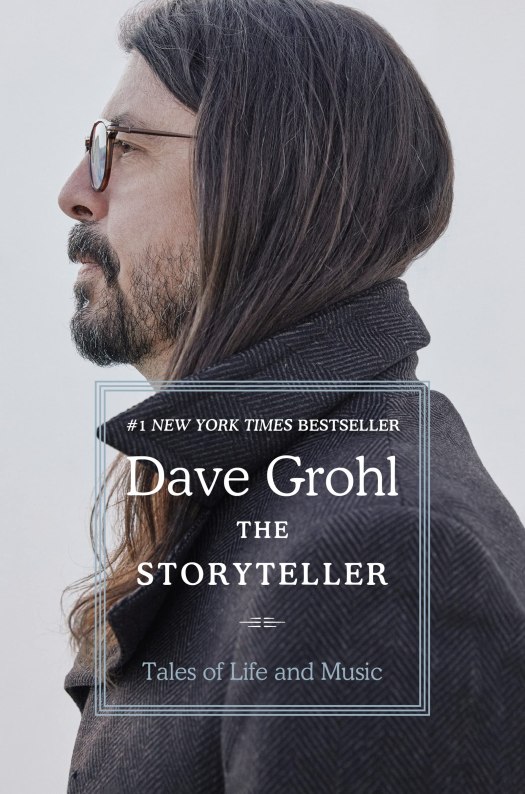
Edit: I wrote this on the morning of March 25th. Later that day, we find out news that Foo Fighters drummer, Taylor Hawkins, died while on tour with the band in Colombia.
An excerpt from the book on the fast friendship between Taylor and Dave:
“Taylor and I had become practically inseparable since he had joined the band the year before, becoming devious partners in crime from day one. During his stint as Alanis Morissette’s drummer, long before he became a Foo Fighter, we would bump into each other backstage at festivals all over the world, and our chemistry was so obvious that even Alanis herself once asked him, “What are you going to do when Dave asks you to be his drummer?” Part Beavis and Butthead, part Dumb and Dumber, we were a hyperactive blur of Parliament Lights and air drumming wherever we went…”
One way to know I’m getting old is that I’m reading (and enjoying!) all sorts of biographies. Some of the more recent ones I’ve read are about Bad Religion and Kurt Cobain. There’s something especially fascinating about sitting down and learning about the people who shaped the soundtrack to my adolescent life.
Anyway, The Storyteller by Dave Grohl has been on my to-read list for a bit now. He’s always seemed like such a character and though I don’t consider them one of my favorites, I’ve definitely enjoyed listening to the Foo Fighters over the years.
His story seems so improbable. (Interestingly, I said the same thing after reading Heavier than Heaven: “Also, after reading this, I think it’s incredible and seemingly improbable that Nirvana actually happened.”)
How did this guy go from a scrawny, goofy high school dropout who was just bashing on the drums for Scream (and then onto Nirvana) to fronting a mega rock band, collaborating with some of the biggest names in music, appearing / performing at countless awards shows, the White House and appearing on Saturday Night Live more than any other musician?
Luck, being in the right place at the right time, and raw tenacity. Plus, being open to whatever the universe throws at him and always up for going along for the ride.
He reflects on his life as he’s gotten older:
“Sometimes I forget that I’ve aged. My head and my heart seem to play this cruel trick on me, deceiving me with the false illusion of youth by greeting the world every day through the idealistic, mischievous eyes of a rebellious child finding happiness and appreciation in the most basic, simple things.”
Aye, I hear that!
He writes about how much music affected and shaped his life and it’s so true. How he spent countless hours practicing guitar and drums by playing along to his favorite bands. I can relate — I remember looping songs over and over again so I could try to nail certain guitar riffs and trying to imagine the slightest bit of what it would be like to be a rock star.
The book is a quick read and I found myself wanting more details about every aspect of his life. But I found myself laughing out loud at a number of parts, and nodding my head in agreement in others (the passages he writes on being a dad and how much his daughters mean to him got me good).
Anyway, if you appreciate Dave Grohl, the Foo Fighters, or rock music in general, you’ll probably dig this.
Nine years young! He probably won’t let me live this photo down.
(Definitely a lot more gray on him as the years go by. I feel you, Benson.)


When Russia invaded Ukraine on February 24th, I found myself glued to Twitter, reading updates and reactions. As the war ground on and Russia increasingly attacked and destroyed civilian infrastructure and lives, I saw various people mention an informative book that details some of the struggles Ukrainians (and Poles and Belarusians) have endured over the last 100 years due to murderous policies of both Germany and Russia and the geographical location between these two countries.
How do you realistically review a book like this? You really can’t. It’s an insightful and depressing look at humans at our worst. When discussing the horrors of World War II, we often think about the raw numbers of dead — 14 million people explicitly murdered between 1933 and 1945.
It’s a number that is so huge that it makes no sense and it’s impossible to understand. How could something like that happen?
This book explains how. In excruciating detail, it dives into the famines induced by Stalin’s collectivization of farms, which caused the starvation of 3 million Ukrainians.
It examines Stalin’s Great Terror (700,000 victims in 1937 and 1938, many of Polish ancestry) and the killing quotas Moscow imposed.
The killing and imprisonment quotas were officially called “limits,” though everyone involved knew that they were meant to be exceeded. Local NKVD officers had to explain why they could not meet a “limit,” and were encouraged to exceed them. No NKVD officer wished to be seen as lacking élan when confronting “counter-revolution,” especially when Yezhov’s line was “better too far than not far enough.” Not 79,950 but five times as many people would be shot in the kulak action. By the end of 1938, the NKVD had executed some 386,798 Soviet citizens in fulfillment of Order 00447.
It explains how German armies marched through towns, rounding up Jews to murder.
…then they lined up the prisoners against a wall at the bank of the Vistula River and shot them. Those who tried to escape by jumping into the river were shot—as the one survivor remembered, like ducks. Some three hundred people died.
…in one case a hundred civilians were assembled to be shot because someone had fired a gun. It turned out that the gun had been fired by a German soldier.
…in Dynów, some two hundred Jews were machine-gunned one night in mid-September.
…then they drove several hundred more Jews into the synagogue and set it on fire, shooting those who tried to escape.
And on, and on, and on.
From front to back, this book is just a sea of destruction and despair. But it’s important history to know and remember.
A salient point this book makes that equally applies to current events as we see endless news of Ukrainians being murdered, and cities and homes destroyed:
“Jewish resistance in Warsaw was not only about the dignity of the Jews but about the dignity of humanity as such, including those of the Poles, the British, the Americans, the Soviets: of everyone who could have done more, and instead did less.”
Slava Ukraini.
I’ve been writing some particularly detailed comments in my code lately and stumbled upon an Reddit post asking about some of the best comments people have come across.
This particular method is absolutely genius.



The pandemic forced a change in the way many knowledge workers work. Many of us have shifted to working from home — some roles are permanent.
I’m fortunate to be in such a position, but it’s been both a blessing and difficult to adjust to.
Distractions are frequent. From regular Zoom meetings, Slack messages and various alert notifications, to email. I think a number of people (myself included) are over compensating in our communication styles.
For software engineers, this causes a lot of context switching. And that’s generally a bad thing.
Context switching can lower productivity, increase fatigue, and, ultimately, lead to developer burnout. Switching tasks requires energy and each switch depletes mental focus needed for high cognitive performance. Over an entire workday, too many context switches can leave developers feeling exhausted and drained.
The impact of context switching lingers even after switching tasks. Cognitive function declines when the mind remains fixated on previous tasks, a phenomenon known as attention residue.
I’ve recently felt myself feeling drained and less productive that usual. While browsing a thread on Hacker News, a comment on Hacker News suggested that someone should read Deep Work by Cal Newport for ideas on how to regain focus and minimize distractions. It was the first I’d heard of that book.
It was pretty enlightening and I was pretty hooked!
It has a number of self-help style steps (that are somewhat obvious, in hindsight) that you can take to improve your situation and increase productivity (e.g., carve out set times when no one can bother you, like early in the morning or late at night, keep consistent times, set reasonable expectations and have a plan, don’t wing it).
But it also had shared some interesting research on how our brains have been rewired to have shorter attention spans, thanks to all our fancy pants technology.
“Once your brain has become accustomed to on-demand distraction, Nass discovered, it’s hard to shake the addiction even when you want to concentrate. To put this more concretely: If every moment of potential boredom in your life—say, having to wait five minutes in line or sit alone in a restaurant until a friend arrives—is relieved with a quick glance at your smartphone, then your brain has likely been rewired to a point where, like the “mental wrecks” in Nass’s research, it’s not ready for deep work—even if you regularly schedule time to practice this concentration.”
Yeah… guilty.
Anyway, definitely want to put some of these ideas into practice. It was a quick read and had some concrete steps on how to improve attention and focus that I can start using immediately. Excited to try it!

I added this to my reading list last year after finishing up Nick Offerman’s book, “Where the Deer and the Antelope Play.” I’m glad I did.
Written by a German forester, it shares insights and discoveries made over the course of his career.
Combining both scientific research and personal insight from his own experiences, it sheds some light on this fascinating flora, from how they’ve (slowly) adapted to their environments, how they support and nurture each other, and how they communicate.
But the most astonishing thing about trees is how social they are. The trees in a forest care for each other, sometimes even going so far as to nourish the stump of a felled tree for centuries after it was cut down by feeding it sugars and other nutrients, and so keeping it alive. Only some stumps are thus nourished. Perhaps they are the parents of the trees that make up the forest of today. A tree’s most important means of staying connected to other trees is a “wood wide web” of soil fungi that connects vegetation in an intimate network that allows the sharing of an enormous amount of information and goods. Scientific research aimed at understanding the astonishing abilities of this partnership between fungi and plant has only just begun. The reason trees share food and communicate is that they need each other. It takes a forest to create a microclimate suitable for tree growth and sustenance. So it’s not surprising that isolated trees have far shorter lives than those living connected together in forests.
The relationship between fungi and trees reminds me of another book that’s on my to-read list: Entangled Life: How Fungi Make Our Worlds, Change Our Minds & Shape Our Futures by Merlin Sheldrake.
Anyway, this was a fascinating look into something that I honestly take for granted. After finishing this book, I immediately wanted to go take a walk through a forest.
Wordle has taken the Internet by storm. And it’s just a simple web app. It’s the perfect game for these pandemic times and it’s fun to discuss strategies with friends and family.
Also, it sucks. Today was my first miss.
Wordle 226 X/6

EDIT: And now, it’s been purchased by The New York Times.